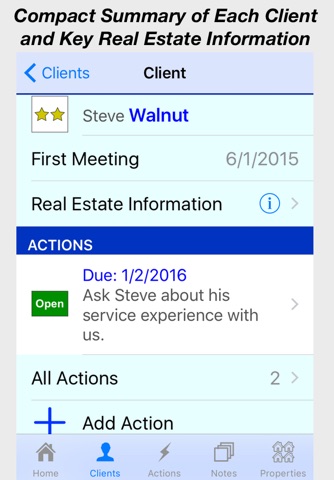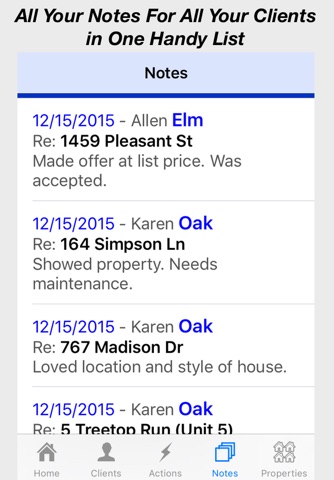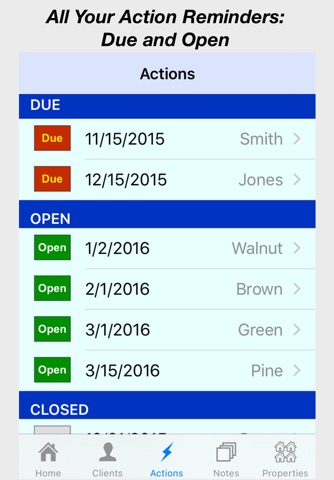Create Better Notes for your Real Estate Business with Better Notes RE!!
If your real estate business is too big to manage on the back of paper napkins, but not big enough to afford a client database system, then Better Notes for Real Estate could be just right for you.
Better Notes RE works with a tool you already have on your iPhone and iPad - your Contacts. By letting you easily put Real Estate Information into the Notes field, Better Notes RE gives you some features of a client management system - without the overheads. And with Better Notes RE, there are no monthly fees, no subscriptions, and no annoying ads. You buy Better Notes RE once for a low price, and that’s it.
YOUR KEY CLIENT REAL ESTATE INFORMATION IS LITERALLY AT YOUR FINGER TIPS:
> Highlight Clients as 2-Star, 1-Star, or None to make your best clients (or active clients) stand out.
> Save Client Real Estate information such as whether they rent, own, are looking for a house or condo, and their preferred price range.
> Track properties that you have shown, had open houses at, have listed, and more. For each property, you can see a list of all the clients who have shown interest.
> Create Action Reminders for yourself such as "Check back to see if they’re interested in the property" or "Send thank you note". For each reminder, you set a Due Date so that you can see which actions are due each week. With this feature, youll never miss important client dates again.
> Make Notes, Notes, and more Notes... Better Notes makes it easy for you to create notes for yourself about your clients - their interests, their questions, what they might be looking to buy in the future, their comments, their family member names, and so on. The list is endless. You can have date-stamped notes to help you focus on your clients better.
> Additionally, you can record the date of the First Meeting with your client (or first purchase date). Remembering this date allows you to send "anniversary" reminders and to demonstrate that you care about their business.
ITS EASY TO START…
Simply indicate which names in your Contacts are your Clients. From the Home Tab in Better Notes RE, tap the Other button in the upper left, then tap Include. You’ll see a searchable list of all your contacts. By simply tapping the names you consider Clients, they are included in the Better Notes RE view. Thats it, and youre using Better Notes RE.
Better Notes can mean a Better Real Estate Business for you! It’s Easy!